
SpeakerCraft® is now Nice
High Performance Speakers and Subwoofers, now under the Nice brand.
Explore Products
Learn more about the devices that make up Nice Audio Solutions.
-
-

- Woofer
- 3.5 in
- Tweeter
- 1 in
- Power Handling
- 70 W
- Frequency Response
- 70Hz–20kHz
SC-IC3 / 3.5-inch, High Performance, Small Aperture In-Ceiling SpeakerThis 3.5 inch in-ceiling speaker delivers dynamic and impactful sound in a compact form factor without compromising on aesthetics.-

- Woofer
- 8 in, kevlar
- Tweeter
- 2 x 0.75 in, alum./mag.
- Power Handling
- 175 W
- Frequency Response
- 33Hz–20kHz
SC-AIM285-Mk3 / 8-inch, 2-way In-Ceiling Speaker - New Crossover DesignThe AIM285-Mk3 speaker has a 15-degree pivoting 8-inch Kevlar cone woofer, 15-degree pivoting and 359-degree rotational ARC tweeter array incorporating two (2) - 3/4-inch and two (2) - 5/8-inch aluminum/magnesium dome tweeters and updated crossover design.-

- Woofer
- 7 in, kevlar
- Tweeter
- 4 x 0.625 in, alum./mag.
- Power Handling
- 150 W
- Frequency Response
- 35Hz–20kHz
SC-AIM275-Mk3 / 7-inch, 2-way In-Ceiling Speaker - New Crossover DesignThe AIM275-Mk3 speaker has a 15-degree pivoting 7-inch Kevlar cone woofer, 15-degree pivoting and 359-degree rotational ARC tweeter array incorporating four (4) - 5/8-inch aluminum/magnesium dome tweeters and updated crossover design.-

- Woofer
- 8 in, glass fiber
- Tweeter
- 4 x 0.75 in, silk dome
- Power Handling
- 150 W
- Frequency Response
- 37Hz–20kHz
SC-AIM282-Mk3 / 8-inch, 2-way In-Ceiling Speaker - New Crossover DesignThe AIM282-Mk3 features updated voicing to support modern installations demanding sonic performance for distributed audio and advanced object-based surround audio platforms such as Dolby Atmos, Auro-3D, and DTS:X-

- Woofer
- 7 in, glass fiber
- Tweeter
- 4 x 0.625 in, silk dome
- Power Handling
- 125 W
- Frequency Response
- 40Hz–20kHz
SC-AIM272-Mk3 / 7-inch, 2-way In-Ceiling Speaker - New Crossover DesignThe AIM272-Mk3 features updated voicing to support modern installations demanding sonic performance for distributed audio and advanced object-based surround audio platforms such as Dolby Atmos, Auro-3D, and DTS:X.-

- Woofer
- 5.25 in, glass fiber
- Tweeter
- 3 x 0.625 in, silk dome
- Power Handling
- 100 W
- Frequency Response
- 42Hz–20kHz
SC-AIM252-Mk3 / 5.25-inch, 2-way In-Ceiling Speaker - New Crossover DesignThe AIM252 - Mk3 speaker has a 15-degree pivoting 5 1/4-inch glass fiber cone woofer, 15-degree pivoting and 359-degree rotational ARC tweeter array incorporating (3) - 5/8-inch aluminum/magnesium dome tweeters and updated crossover design.-

- Woofer
- 8 in
- Tweeter
- 1 in
- Power Handling
- 150 W
- Frequency Response
- 33Hz–20kHz
ASM58501 / Profile AIM8 Five, In-Ceiling SpeakerAIM Series in-ceiling speakers were the first to feature an aimable woofer/tweeter module that aims the sound in any direction you choose. No longer are you bound by the design of your room. Just mount the speakers wherever it’s convenient and point them wherever you want sound. Profile grilles are available in AIM8, AIM7 and AIM5 models.-

- Woofer
- 8 in
- Tweeter
- 1 in
- Power Handling
- 150 W
- Frequency Response
- 37Hz–20kHz
ASM58301 / Profile AIM8 Three, In-Ceiling SpeakerAIM Series in-ceiling speakers were the first to feature an aimable woofer/tweeter module that aims the sound in any direction you choose. No longer are you bound by the design of your room. Just mount the speakers wherever it’s convenient and point them wherever you want sound. Profile grilles are available in AIM8, AIM7 and AIM5 models.-

- Woofer
- 8 in
- Tweeter
- 1 in
- Power Handling
- 125 W
- Frequency Response
- 40Hz–20kHz
ASM58201 / Profile AIM8 Two, In-Ceiling SpeakerAIM Series in-ceiling speakers were the first to feature an aimable woofer/tweeter module that aims the sound in any direction you choose. No longer are you bound by the design of your room. Just mount the speakers wherever it’s convenient and point them wherever you want sound. Profile grilles are available in AIM8, AIM7 and AIM5 models.-

- Woofer
- 8 in
- Tweeter
- 1 in
- Power Handling
- 125 W
- Frequency Response
- 40Hz–20kHz
ASM58101 / Profile AIM8 One, In-Ceiling SpeakerAIM Series in-ceiling speakers were the first to feature an aimable woofer/tweeter module that aims the sound in any direction you choose. No longer are you bound by the design of your room. Just mount the speakers wherever it’s convenient and point them wherever you want sound. Profile grilles are available in AIM8, AIM7 and AIM5 models.-

- Woofer
- 7 in
- Tweeter
- 1 in
- Power Handling
- 125 W
- Frequency Response
- 40Hz–20kHz
ASM57201 / Profile AIM7 Two, In-Ceiling SpeakerAIM Series in-ceiling speakers were the first to feature an aimable woofer/tweeter module that aims the sound in any direction you choose. No longer are you bound by the design of your room. Just mount the speakers wherever it’s convenient and point them wherever you want sound. Profile grilles are available in AIM8, AIM7 and AIM5 models.-

- Woofer
- 5.25 in
- Tweeter
- 0.75 in
- Power Handling
- 100 W
- Frequency Response
- 50Hz–20kHz
ASM55301 / Profile AIM5 Three, In-Ceiling SpeakerAIM Series in-ceiling speakers were the first to feature an aimable woofer/tweeter module that aims the sound in any direction you choose. No longer are you bound by the design of your room. Just mount the speakers wherever it’s convenient and point them wherever you want sound. Profile grilles are available in AIM8, AIM7 and AIM5 models.-

- Woofer
- 5.25 in
- Tweeter
- 0.75 in
- Power Handling
- 75 W
- Frequency Response
- 55Hz–20kHz
ASM55101 / Profile AIM5 One, In-Ceiling SpeakerAIM Series in-ceiling speakers were the first to feature an aimable woofer/tweeter module that aims the sound in any direction you choose. No longer are you bound by the design of your room. Just mount the speakers wherever it’s convenient and point them wherever you want sound. Profile grilles are available in AIM8, AIM7 and AIM5 models.-

- Woofer
- 8 in
- Tweeter
- 1 in
- Power Handling
- 125 W
- Frequency Response
- 38Hz–20kHz
ASM56803 / Profile CRS8 Three, In-Ceiling SpeakerCRS Series speakers deliver spectacular sound using the best-quality parts, the most meticulous engineering and proprietary technologies such as our WavePlane tweeter baffle for a broader, bigger sound. Profile grilles are an option on the CRS8 and CRS6 models and even on the CRS3, which is our tiniest and most discreet in-ceiling speaker.-

- Woofer
- 8 in
- Tweeter
- 1 in
- Power Handling
- 100 W
- Frequency Response
- 40Hz–20kHz
ASM56802 / Profile CRS8 Two, In-Ceiling SpeakerCRS Series speakers deliver spectacular sound using the best-quality parts, the most meticulous engineering and proprietary technologies such as our WavePlane tweeter baffle for a broader, bigger sound. Profile grilles are an option on the CRS8 and CRS6 models and even on the CRS3, which is our tiniest and most discreet in-ceiling speaker.-

- Woofer
- 8 in
- Tweeter
- 1 in
- Power Handling
- 100 W
- Frequency Response
- 40Hz–20kHz
ASM56801 / Profile CRS8 One, In-Ceiling SpeakerCRS Series speakers deliver spectacular sound using the best-quality parts, the most meticulous engineering and proprietary technologies such as our WavePlane tweeter baffle for a broader, bigger sound. Profile grilles are an option on the CRS8 and CRS6 models and even on the CRS3, which is our tiniest and most discreet in-ceiling speaker.-

- Woofer
- 6.5 in
- Tweeter
- 1 in
- Power Handling
- 120 W
- Frequency Response
- 40Hz–20kHz
ASM56602 / Profile CRS6 Two, In-Ceiling SpeakerCRS Series speakers deliver spectacular sound using the best-quality parts, the most meticulous engineering and proprietary technologies such as our WavePlane tweeter baffle for a broader, bigger sound. Profile grilles are an option on the CRS8 and CRS6 models and even on the CRS3, which is our tiniest and most discreet in-ceiling speaker.-

- Woofer
- 6.5 in
- Tweeter
- 1 in
- Power Handling
- 100 W
- Frequency Response
- 40Hz–20kHz
SC-PR-CRS6-ZERO-6 / Profile CRS6 6-Pack, In-Ceiling SpeakerProfile CRS6 Zero 6-1/2" (160mm) In-Ceiling Speakers (6-Pack)-

- Woofer
- 6.5 in
- Tweeter
- 1 in
- Power Handling
- 100 W
- Frequency Response
- 40Hz–20kHz
ASM56601 / Profile CRS6 One, In-Ceiling SpeakerCRS Series speakers deliver spectacular sound using the best-quality parts, the most meticulous engineering and proprietary technologies such as our WavePlane tweeter baffle for a broader, bigger sound. Profile grilles are an option on the CRS8 and CRS6 models and even on the CRS3, which is our tiniest and most discreet in-ceiling speaker.-

- Woofer
- 8 in
- Tweeter
- 1 in
- Power Handling
- 140 W
- Frequency Response
- 56Hz–20kHz
SPS42855 / SC PRO Commercial 8, In-Ceiling SpeakerIndustry leading engineering blended with better cone technologies, designs a crossover to operate at low impedance or 70 to 100 volts and meets industry codes for UL 1480 approval.-

- Woofer
- 6.5 in
- Tweeter
- 1 in
- Power Handling
- 100 W
- Frequency Response
- 70Hz–20kHz
SPS42655 / SC PRO Commercial 6, In-Ceiling SpeakerThe SC Pro Series enclosures are a vented design for maximum bass output from any size woofer. -
-
-

- Woofer
- Dual 5.25 in
- Tweeter
- 1 in
- Power Handling
- 100 W
- Frequency Response
- 48Hz–20kHz
ASM54655-2 / Profile AIM LCR5 Five, Aim-able SpeakerNow, the award-winning system is available in the Profile flawless flangeless design, while still providing the same reference audio performance you've come to expect from the AIM Series.-

- Woofer
- Dual 5.25 in
- Tweeter
- 0.75 in
- Power Handling
- 100 W
- Frequency Response
- 60Hz–20kHz
ASM54633 / Profile AIM LCR5 Three, Aim-able SpeakerNow, the award-winning system is available in the Profile flawless flangeless design, while still providing the same reference audio performance you've come to expect from the AIM Series.-

- Woofer
- Dual 5.25 in
- Tweeter
- 1 in
- Power Handling
- 80 W
- Frequency Response
- 55Hz–20kHz
ASM54611 / Profile AIM LCR5 One, Aim-able SpeakerNow, the award-winning system is available in the Profile flawless flangeless design, while still providing the same reference audio performance you've come to expect from the AIM Series.-

- Woofer
- Dual 3 in
- Tweeter
- 0.75 in
- Power Handling
- 60 W
- Frequency Response
- 80Hz–20kHz
ASM54311 / Profile AIM LCR3 One, Aim-able SpeakerNow, the award-winning system is available in the Profile flawless flangeless design, while still providing the same reference audio performance you've come to expect from the AIM Series.-

- Woofer
- Dual 5.25 in
Dual 6 in - Tweeter
- 1 in
- Power Handling
- 125 W
- Frequency Response
- 40Hz–20kHz
ASM59101 / Profile AIM Cinema One, Aim-able SpeakerNow, the award-winning system is available in the Profile flawless flangeless design, while still providing the same reference audio performance you've come to expect from the AIM Series.-

- Woofer
- 7 in
- Tweeter
- 1 in
- Power Handling
- 125 W
- Frequency Response
- 40Hz–20kHz
ASM57703 / Profile AIM7 MT Three, Aim-able SpeakerNow, the award-winning system is available in the Profile flawless flangeless design, while still providing the same reference audio performance you've come to expect from the AIM Series. -
-
-

- Woofer
- 8 in
- Power Handling
- 400 W
- Weight
- 22.48 lbs
- Dimensions (L x W x H)
- 11.73 x 12.44 x 12.48 in
SDSi-8 / Triple 8” Subwoofer8" subwoofer with high back-EMF woofer design: over-sized magnets generating high motor force, experience unprecedented performance at this price.-

- Woofer
- 10 in
- Power Handling
- 500 W
- Weight
- 29.98 lbs
- Dimensions (L x W x H)
- 13.15 x 13.87 x 13.9 in
SDSi-10 / Triple 10” Subwoofer10" subwoofer with high back-EMF woofer design: over-sized magnets generating high motor force, experience unprecedented performance at this price.-

- Woofer
- 12 in
- Power Handling
- 600 W
- Weight
- 36.37 lbs
- Dimensions (L x W x H)
- 14.75 x 15.46 x 15.5 in
SDSi-12 / Triple 12” Subwoofer12" subwoofer with high back-EMF woofer design: over-sized magnets generating high motor force, experience unprecedented performance at this price.-

- Woofer
- 15 in
- Power Handling
- 1000 W
- Weight
- 63.9 lbs
- Dimensions (L x W x H)
- 19 x 20 x 19.75 in
SDSi-15 / SDSi Triple 15” Subwoofer - Multivoltage15" subwoofer with high back-EMF woofer design: over-sized magnets generating high motor force, experience unprecedented performance at this price.-

- Woofer
- 8 in
- Power Handling
- 1000 W
- Weight
- 22.5 lbs
- Dimensions (L x W x H)
- 10.3 x 10.7 x 11.1 in
HRSi-8 / 8" SubwooferA high excursion, fiberglass reinforced 8" woofer utilizing EMF with high-motor force design, this combination creates increased linear output with control. App based tuning includes auto-EQ function with digital room correction and DSP.-

- Woofer
- 10 in
- Power Handling
- 1000 W
- Weight
- 34.6 lbs
- Dimensions (L x W x H)
- 12.2 x 12.6 x 13 in
HRSi-10 / 10" SubwooferA high excursion, fiberglass reinforced 10" woofer utilizing EMF with high-motor force design, this combination creates increased linear output with control. App based tuning includes auto-EQ function with digital room correction and DSP.-

- Woofer
- 12 in
- Power Handling
- 1000 W
- Weight
- 41.9 lbs
- Dimensions (L x W x H)
- 13.8 x 14.2 x 14.6 in
HRSi-12 / 12" SubwooferA high excursion, fiber-glass reinforced 12" woofer utilizing EMF with high-motor force design, this combination creates increased linear output with control. App based tuning includes auto-EQ function with digital room correction and DSP.-

- Woofer
- 12 in
- Power Handling
- 1000 W x 2
- Weight
- 102.5 lbs
- Dimensions (L x W x H)
- 19.2 x 18.1 x 17.7 in
XTEQi-12 / Dual 12" SubwooferFeaturing dual 12" force-cancelling active Kevlar drivers, each powered by a dedicated high output 1000W amplifier, with onboard DSP that offers wireless setup and control via a mobile device app. Delivering a reference-grade audio experience the XTEQi-12 brings unprecedented sound performance and beauty to every integration.-

- Woofer
- 8 in
- Power Handling
- 150-600 W
- Weight
- 32 lbs
- Dimensions (L x W x H)
- 24.61 x 12.05 x 3.74 in
SC-HRSIW8-CAB / Dual 8" In-Wall SubwooferThe SC-HRSIW8-CAB with StillBass mechanical vibration elimination is the perfect solution when seeking an in-wall subwoofer. Wrapped in an ultra-thin cabinet that you can utilize every Watt with virtually no mechanical vibration whatsoever.-

- Woofer
- 8.27 in
- Power Handling
- 50-100 W
- Weight
- 32 lbs
- Dimensions (L x W x H)
- Cabinet: 25.188 x 12 x 7.125 in
Port Tube: L: 19 in, ⌀ 3.25 in
Sub Speaker: ⌀ 5.24 in
SC-IC-SUB8 / In-Ceiling Small Aperture SubwooferThe SC-IC-SUB8 high-performance small aperture in-ceiling subwoofer delivers best in class deep bass performance through a small, finished opening to meet the aesthetic needs of the modern home. -
-
-

- Channels
- 3
- Speakers
- 6 woofers @ 3 in
3 tweeters @ 1 in - Power Handling
- 60 Watts @ 6 Ohms, per channel
- Dimensions (L x W x H)
- 2.75 x 39.8 x 5.18 in
SC-SB-40P / 3-Channel Passive SoundbarUse this three-channel passive soundbar with any A/V receiver to build a compact yet powerful home theater system. Ideal for media rooms, bedrooms, and whole home LCR audio applications. -
-
-

- Woofer
- 8 in, alum.
- Midrange
- 2.5 in, alum.
- Tweeter
- 1 in, alum.
- Efficiency
- 90dB 1W/1m
- Frequency Response
- 40Hz-20kHz ± 3dB
OE8 Three / Indoor–Outdoor SpeakerEnhance your outdoor experience with the OE Series. Excellence in manufacturing and design of outdoor audio, the OE Series has unmatched high fidelity in outdoor speakers. Black (shown) ASM80836, and white ASM80831.-

- Woofer
- 6.5 in, alum.
- Tweeter
- 1 in, alum.
- Efficiency
- 90dB 1W/1m
- Frequency Response
- 50Hz-20kHz ± 3dB
OE6 Three / Indoor–Outdoor SpeakerIn a smaller package you get the unmatched high fidelity that the THREE series is designed to provide. For more limited coverage our 6" woofer drivers may be all you need. Black (shown) ASM80636, and white ASM80631.-

- Woofer
- 6.5 in, IMG
- Tweeter
- 1 in, silk
- Efficiency
- 89dB 1W/1m
- Frequency Response
- 52Hz-20kHz ± 3dB
OE6 One / Indoor–Outdoor SpeakerStep into great sound in a smaller footprint. Not to be underestimated, the OE6 One is a great solution for your weekend getaway when it's not your primary outdoor living area. Black (shown) ASM80616, and white ASM80611.-

- Woofer
- 5.25, IMG
- Tweeter
- 1 in, silk
- Efficiency
- 89dB 1W/1m
- Frequency Response
- 54Hz-20kHz ± 3dB
OE5 One / Indoor–Outdoor SpeakerFor modest sound requirements, you'll enjoy a wonderful performance on your balcony as you overlook the bright lights of your community. Black (shown) ASM80516, and white ASM80511.-

- Woofer
- 12 in
- Power Handling
- 500 W
- Sensitivity
- 86dB
- Frequency Response
- 28Hz-120Hz +/- 3dB
SC-BT-12 / 12-inch In–Ground SubwooferFeatures a waterproof HDPE enclosure, made from the same material used in municipal water supply lines and includes a high-flow port design in which the port and canopy assembly spreads the moving air evenly in a 360-degree pattern, thereby reducing air turbulence and eliminating annoying port noise.-

- Woofer
- 10 in
- Power Handling
- 300 W
- Sensitivity
- 84dB
- Frequency Response
- 30Hz-120Hz
SC-BT-10 / 10-inch In-Ground SubwooferFeatures a waterproof HDPE enclosure, made from the same material used in municipal water supply lines and includes a high-flow port design in which the port and canopy assembly spreads the moving air evenly in a 360-degree pattern, thereby reducing air turbulence and eliminating annoying port noise.-

- Woofer
- 6 in
- Tweeter
- 0.75 in
- Power Handling
- Up to 120 W
- Frequency Response
- 100Hz–20kHz +/- 3dB
SC-OG-6 / 6-inch Outdoor Satellite Speaker6” 2-Way 70V/100V/8Ohm Landscape Satellite Speaker-

- Woofer
- 4 in
- Tweeter
- 0.75 in
- Power Handling
- Up to 90 W
- Frequency Response
- 110Hz–20kHz +/- 3dB
SC-OG-4 / 4-inch Outdoor Satellite SpeakerThe 4” 2-Way 70V/100V/8Ohm Landscape Satellite Speaker features a durable weatherproof design that ensures years of reliable performance. The new speakers incorporate nickel-plated brass fittings that address a common failure point among other landscape speakers that use plastic-plated fittings.-

- Woofer
- 8 in
- Tweeter
- Dual 1 in
- Power Handling
- 10–200 W
- Frequency Response
- 50Hz–21kHz
SC-RS8Si / 8-inch Outdoor Rock Speaker8" two-way, dual tweeter stereo input rock loudspeaker, with living-room-quality sound outdoors. Can be used in mono, two-speaker stereo, or single-speaker stereo input. No-fade protective paint and weatherproof design that surpasses military standard 883 for corrosion resistance. Colors: Granite (shown), Sandstone, Shale Brown, and Speckled Granite.-

- Woofer
- 6 in
- Tweeter
- 1 in
- Power Handling
- 10–150 W
- Frequency Response
- 70 Hz–21 kHz
SC-RS6 / 6-inch Outdoor Rock Speaker6" two-way, high performance rock loudspeaker, with living-room-quality sound outdoors. No-fade protective paint and weatherproof design that surpasses military standard 883 for corrosion resistance. Colors: Granite (shown), Sandstone, Shale Brown, and Speckled Granite.-

- Woofer
- 6 in
- Tweeter
- Dual 1 in
- Power Handling
- 10–100 W
- Frequency Response
- 60 Hz–21 kHz
SC-PS6Si / 6–inch Outdoor Planter SpeakerTwo-way, high performance planter loudspeaker. This inconspicuous design lets you seamlessly add music to patios, balconies, or anywhere else you want quality stereo sound without the clutter of speaker cabinets. -
-
-

- Channels
- 12
- Power Output, per Channel
- 30 W into 8 Ohms
40 W into 4 Ohms - Rack Mountable
- Yes
- Dimensions (L x W x H)
- 16.25 x 17.25 x 5.75 in
SC12-30 / 12-Channel AmplifierThe SC12-30 is a 12-channel, fully configurable power amplifier that provides 30W per channel (80W when bridged) and our unique BusMatrix™ Selector. The SC12-30 is the perfect multi-zone or multi-room solution.-

- Channels
- 4
- Power Output, per Channel
- 100 W into 8 Ohms
- Rack Mountable
- Yes
- Dimensions (L x W x H)
- 11.5 x 17 x 1.5 in
SC4-100 / 4-Channel AmplifierThe SC4-100 delivers up to 100W of power to each of four independent channels. It is bridgeable in pairs — doubling the output and enabling 2, 3 or 4-channel configuration.-

- Channels
- 2
- Power Output, per Channel
- 100 W into 8 Ohms
220 W into 4 Ohms - Rack Mountable
- Yes
- Dimensions (W x H)
- 17.25 x 2.25 in
SC2-100 / 2-Channel AmplifierThe SC2-100 is a 2-channel amplifier providing 100W per channel (400W when bridged) and independent level control, making installation easier and more straight forward than ever before. -
Get Support
-
Help CenterFind answers, documentation, instruction manuals, set up guides and more for Nice product solutions and brands.
-
Call SupportLocate telephone numbers to connect with Nice regarding urgent issues, plus what to have on hand when you call.
-
Email SupportPlease connect with Nice Support via email or live chat for less urgent issues.
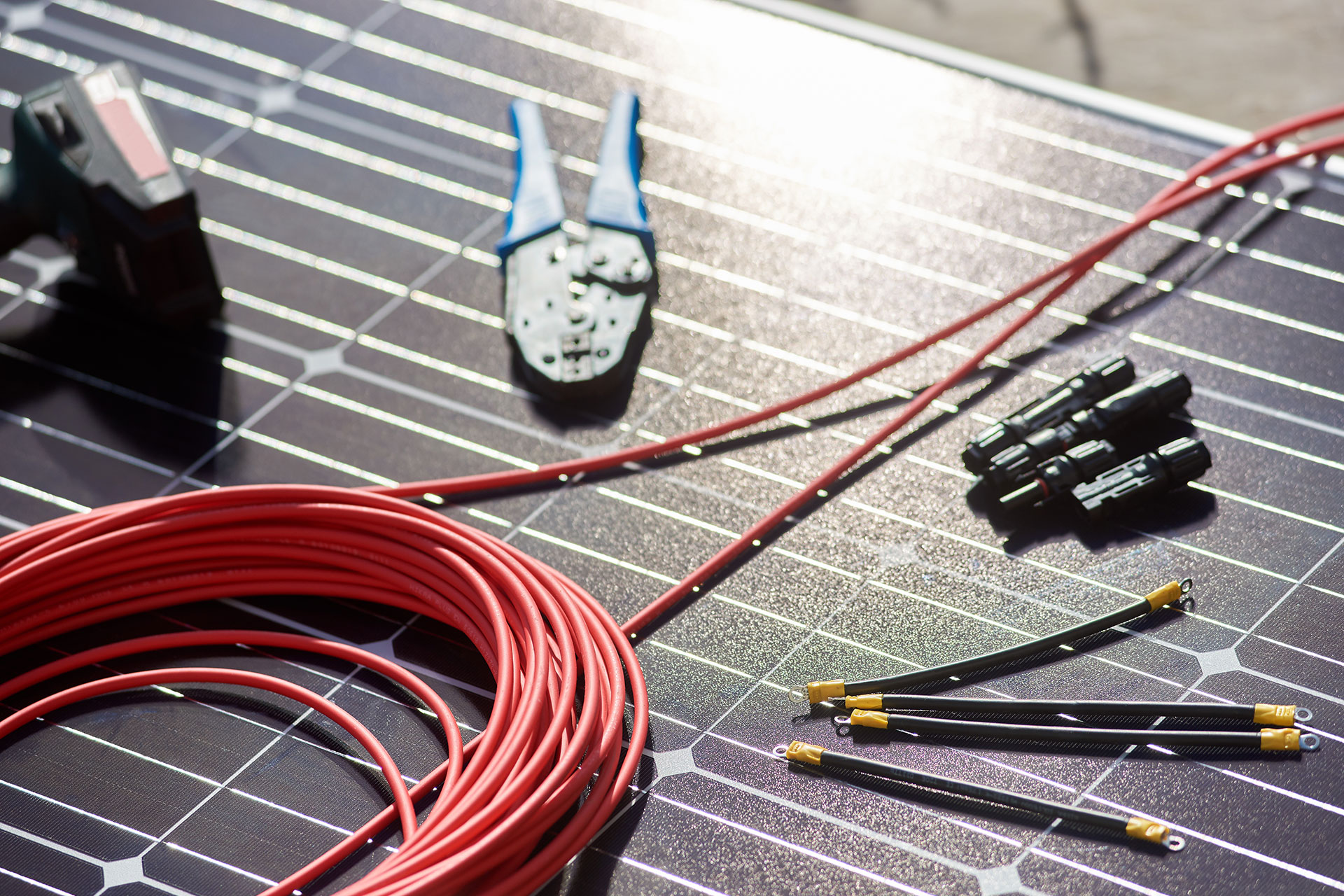
Where to Buy
-
Nice for you.
Get connected with a Nice Pro in your area to learn how to get Nice systems for your home. -
Nice for pros.
Deliver the Nice experience to your customer and discover the benefits of being a Nice partner.
Stay in the know!
Get the latest from Nice, including tips, new product information, and more.
